Dual Display on Ubuntu Hardy Haron
If you want to setup two VGA Cards on your Ubuntu and Want to run to Different Monitors to enjoy wider display this is sometimes called Dual Head,Dual Display, Twin Display.
to achieve this you will do the below steps:
0) download and install Envy link is h3r3 (Envy is a Gtk program that downloads and installs your ATI or Nvidia VGA Drivers and most of all Modifies you X-Windows Configuration files)
1) Run Envy and let it download the required Driver for your VGA Cards (my setup are two Nvidia Video Cards
2) Enable the new downloaded and installed Driver
3) You will find a New Icon in System --> Administration --> Nvidia Settings
4) restart your computer to use the New VGA Driver
5) now "sudo su -"
6) we need step number (5) to be able to write to Xconfig files
7) Please change your working directory to "cd /usr/bin"
8) Launch the Nvidia Setting Program by typing "nvidia-setting"
9) Enable the Second Monitor
10) please do not forget to tick "Enable Xinerama"
and now your are done, cheers
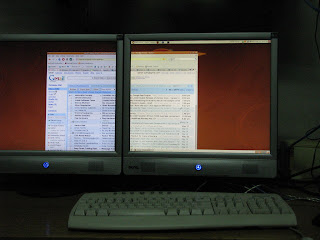

to achieve this you will do the below steps:
0) download and install Envy link is h3r3 (Envy is a Gtk program that downloads and installs your ATI or Nvidia VGA Drivers and most of all Modifies you X-Windows Configuration files)
1) Run Envy and let it download the required Driver for your VGA Cards (my setup are two Nvidia Video Cards
2) Enable the new downloaded and installed Driver
3) You will find a New Icon in System --> Administration --> Nvidia Settings
4) restart your computer to use the New VGA Driver
5) now "sudo su -"
6) we need step number (5) to be able to write to Xconfig files
7) Please change your working directory to "cd /usr/bin"
8) Launch the Nvidia Setting Program by typing "nvidia-setting"
9) Enable the Second Monitor
10) please do not forget to tick "Enable Xinerama"
and now your are done, cheers
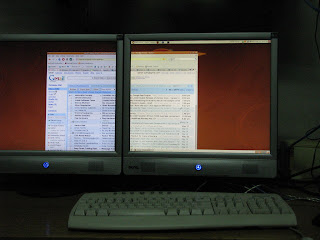

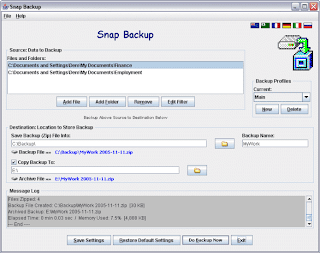
Comments
i know it's possible but the performances are poor (because i use the opensource driver instead of ATI's driver)
Sorry for the late reply, but I dont have experience in 90 degrees screen rotation, Sorry
If you reached anything , please update us
good luck